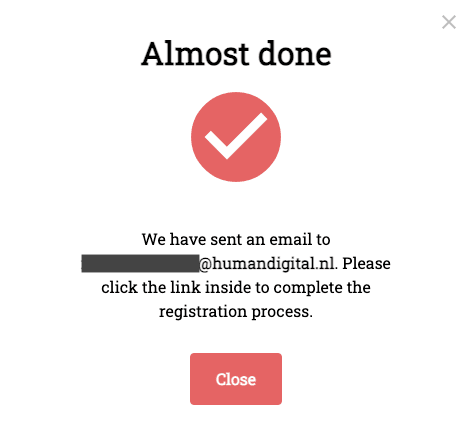Create a subscription
To use the Bynder DAM Connector for Sitecore XP/XM integration you need a subscription.
This is offered as part of your Bynder agreement.
There are two ways to obtain such subscription:
- Create one yourself on the integration portal (opens in a new tab) (starts with a free trial period).
- Contact your Customer Success Manager at Bynder for more information.
We do not need any payment details from you to get you started with the integration.
Once you create a subscription, you are able to try the integration and we will be in touch with you to discuss the commercial details.
This article explains how to create a new subscription on the integration portal.
Steps to create a subscription
Clicking the Start Trial navigation link or button in the header.

Click Start Trial to show the sign up dialog.
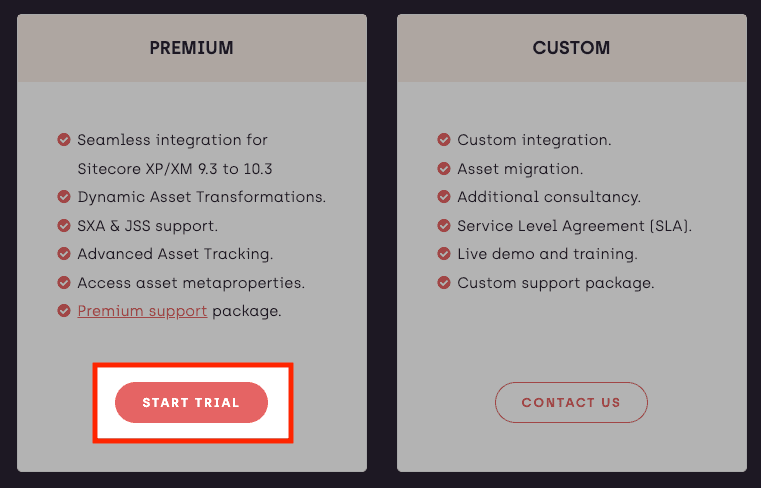
Fill in all the desired information in the Sign up dialog.
You will always start with a free trial period and we don't require payment details.
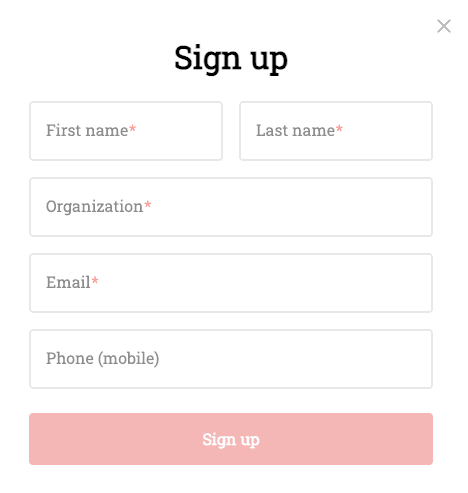
After submitting your details, you will receive a confirmation email with a link that is needed to finalize the registration. It will take roughly 1 minute for the email to arrive.
Also make sure to check the spam folder if you did not receive the confirmation mail. Feel free to notify us if the mail was marked as spam so we can try to prevent it in future.