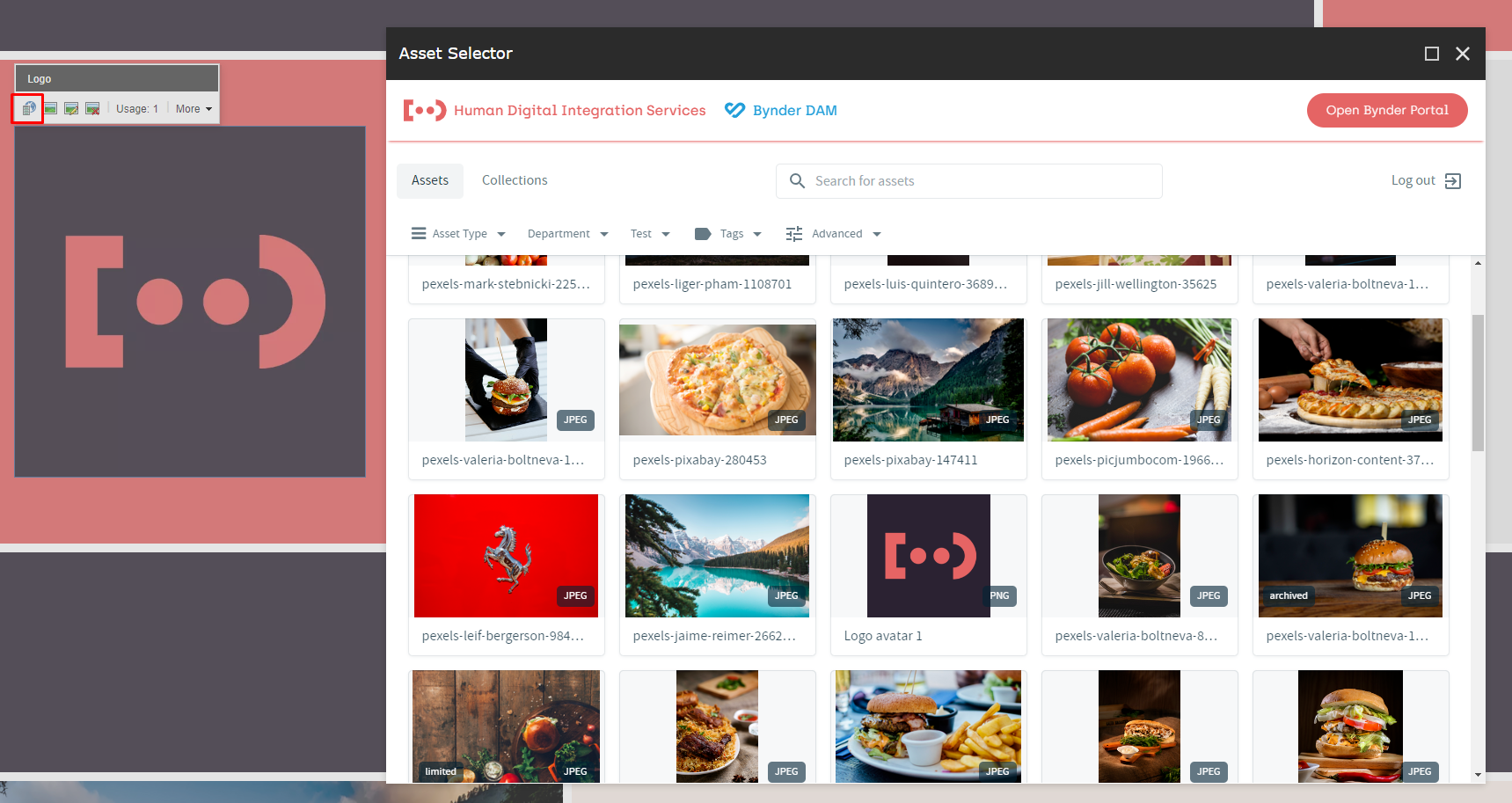Experience Editor
Experience Editor offers a selection of several asset types from Bynder DAM. Please, note that all fields are supported in the Experience Editor, with the exception of the File (DAM) field type.
In the following examples you can see how the addition of Image (DAM, Single File), General Link (DAM) and Video (DAM) looks like in the Experience Editor.
- Image (DAM, Single File) field type example:
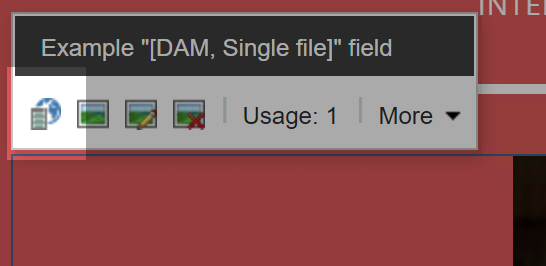
- General Link (DAM) field type example:
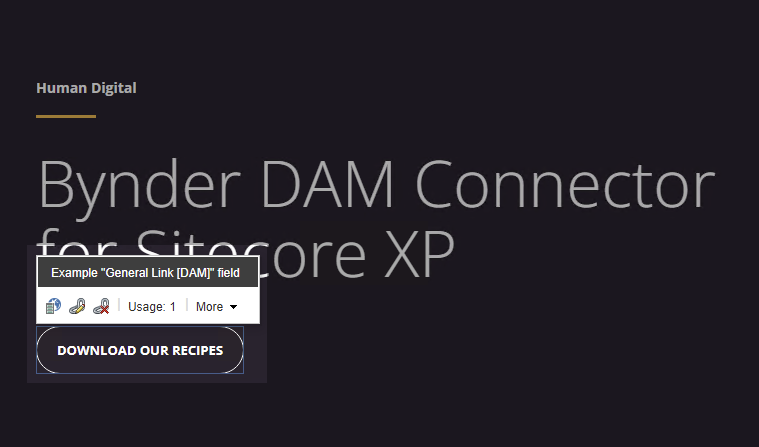
- Video (DAM) field type example:
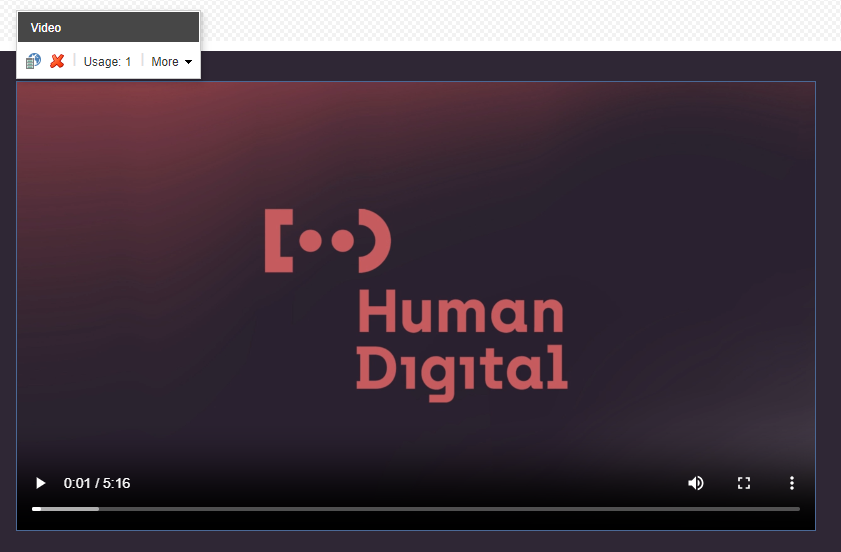
The following example shows a closer look of an icon that you need to select in order to open the Asset Selector.
![]()
The icon selection will open the Asset Selector dialog directly in Experience Editor. Afterwards, you can choose a desired asset type. In case you need to use other DAM field types, the procedure is exactly the same.