User Manual
This documentation is still in progress and pages or sections might be missing or incomplete. If you have any questions, don't hesistate to contact us for support.
Image [DAM, Single asset]
It allows one image from Bynder DAM to be selected. Web developer decides which derivative to use for rendering. This field type offers the following options: Browse Media Library, Browse DAM, Properties and Clear.
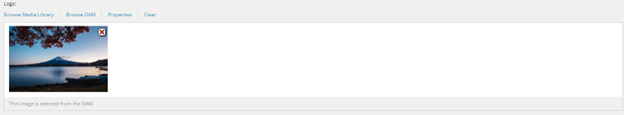
Image [DAM, Multi asset]
You can select Image [DAM, Multi asset] when multiple assets are needed at once. It is possible to choose a derivative for rendering. This field type offers four options: Browse Media Library, Browse DAM, Properties, and Clear.
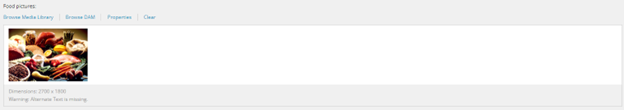
Image [DAM, Single file]
This field type enables you to choose a single derivative of an image asset from Bynder. You can also apply transformations to the selected asset.
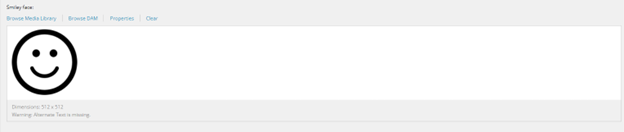
Video [DAM]
Video [DAM] field type enables users to browse and select videos from Bynder DAM.
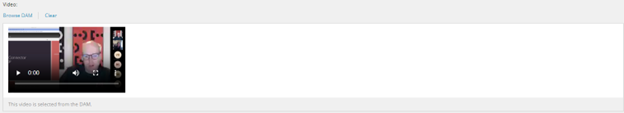
General Link [DAM]
This allows users to choose a single derivative of any type of asset. It is generally used to create links to documents or other types of files. There are a number of choices: Insert link, Insert media link, Insert external link, Insert anchor, Insert email, Insert JavaScript, Insert DAM link, Follow and Clear.
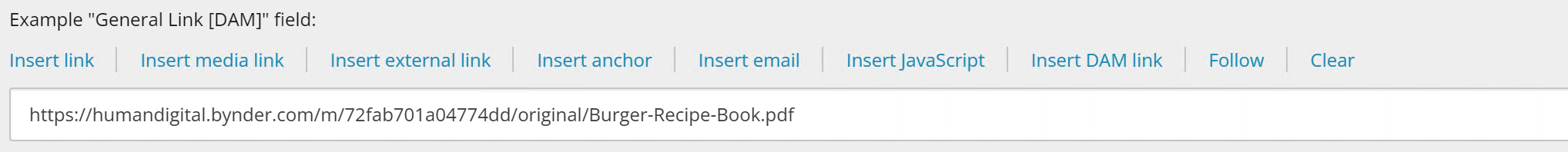
File [DAM]
You can use File [DAM] to generate the path to all asset types. It is possible to load the file from Media Library or Bynder DAM, download file, view and clear.
![]()