Installation Package
If you would like to quickly install the Bynder DAM Connector in a single Sitecore XP or XM environment, you may do so by using the installation package.
Do not install a Sitecore package directly on a production environment without consulting your Sitecore system administrator!
Download
Download the latest version (opens in a new tab) of the installation package from our website.
The package is a ZIP archive containing files and content items that must be installed using the Sitecore package installation wizard.
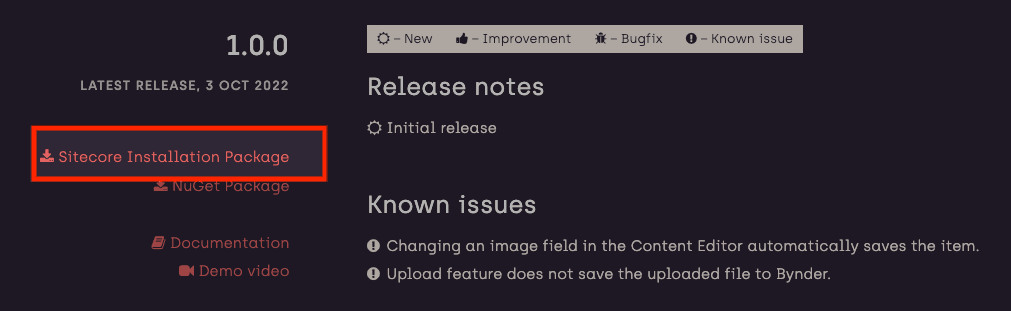
Install
Then open the Desktop of your Sitecore Client, usually located at
https://[your-dev-domain]/sitecore/shell, and find the Installation Wizard in the menu.
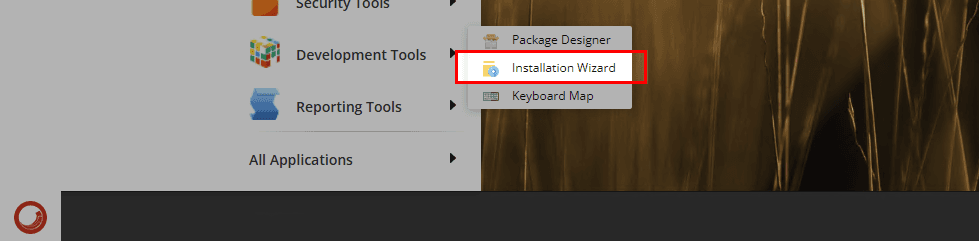
Upload the installation package and then install it.
The installation will not override any standard files or items. It is safe to install this package without breaking existing behaviour or features.
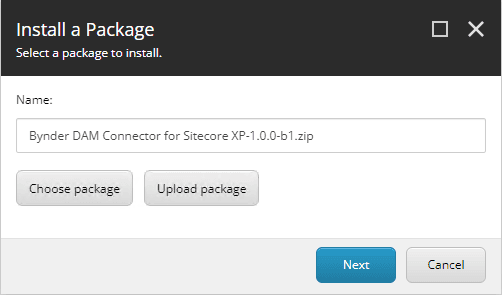
Configuration notice
After installation has completed, the Sitecore client will refresh and you are presented with a notification that explains the next steps.
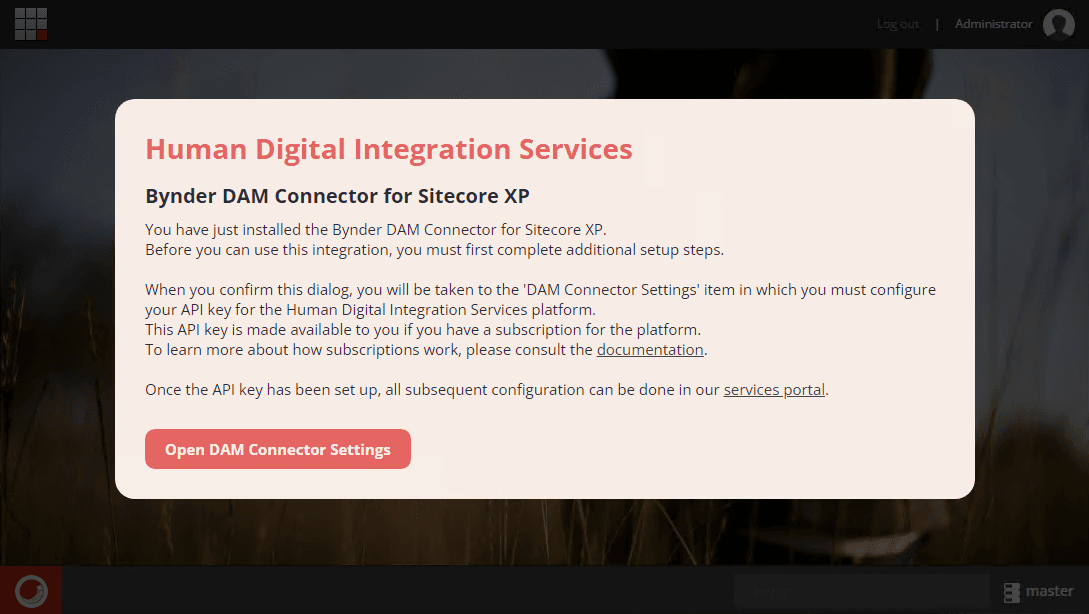
The button in the notification dialog will take you to the configuration item in Sitecore.
The notification feature has been removed in version 1.5.0.4 because in exceptional cases it caused an issue with Sitecore's CRSF protection.
You must now manually lookup the DAM Connector Settings item in Sitecore, located at /sitecore/system/Modules/DAM Connector Settings.